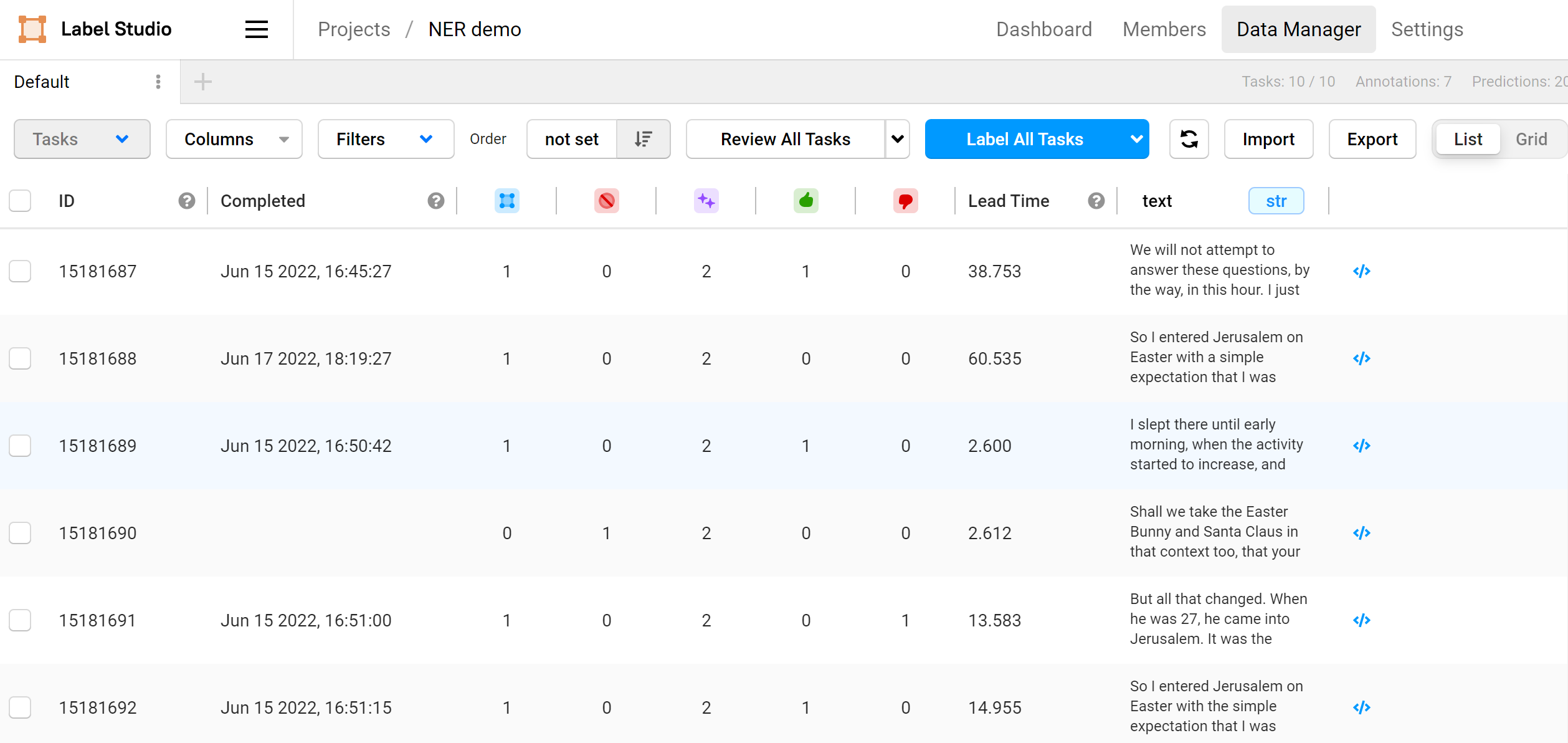Label Studio Enterprise 2.2.0
This section highlights the new features and enhancements in Label Studio Enterprise 2.2.0.
New features and enhancements
Label Studio Enterprise 2.2.0 introduces the following new features and enhancements.
Label Studio Enterprise 2.2.0 introduces the System for Cross-domain Identity Management (SCIM) version 2.0 standard. System for Cross-domain Identity Management (SCIM) is a popular protocol to manage access for services and applications across an organization. Use the SCIM guide to set up SCIM integration to manage access to Label Studio Enterprise in your organization.
Check the following video tutorial about SCIM and Okta setup.
Starting with this release, as an annotator you can create a rotated bounding box with the “three point click” or “two point click” feature to annotate images.
- First point click - Starting point of the location to draw the bounding box.
- Second point click - Define the rotation and width of the bounding box.
- Third point click - Draw the height of the bounding box.
Figure 1: Two point click rectangle.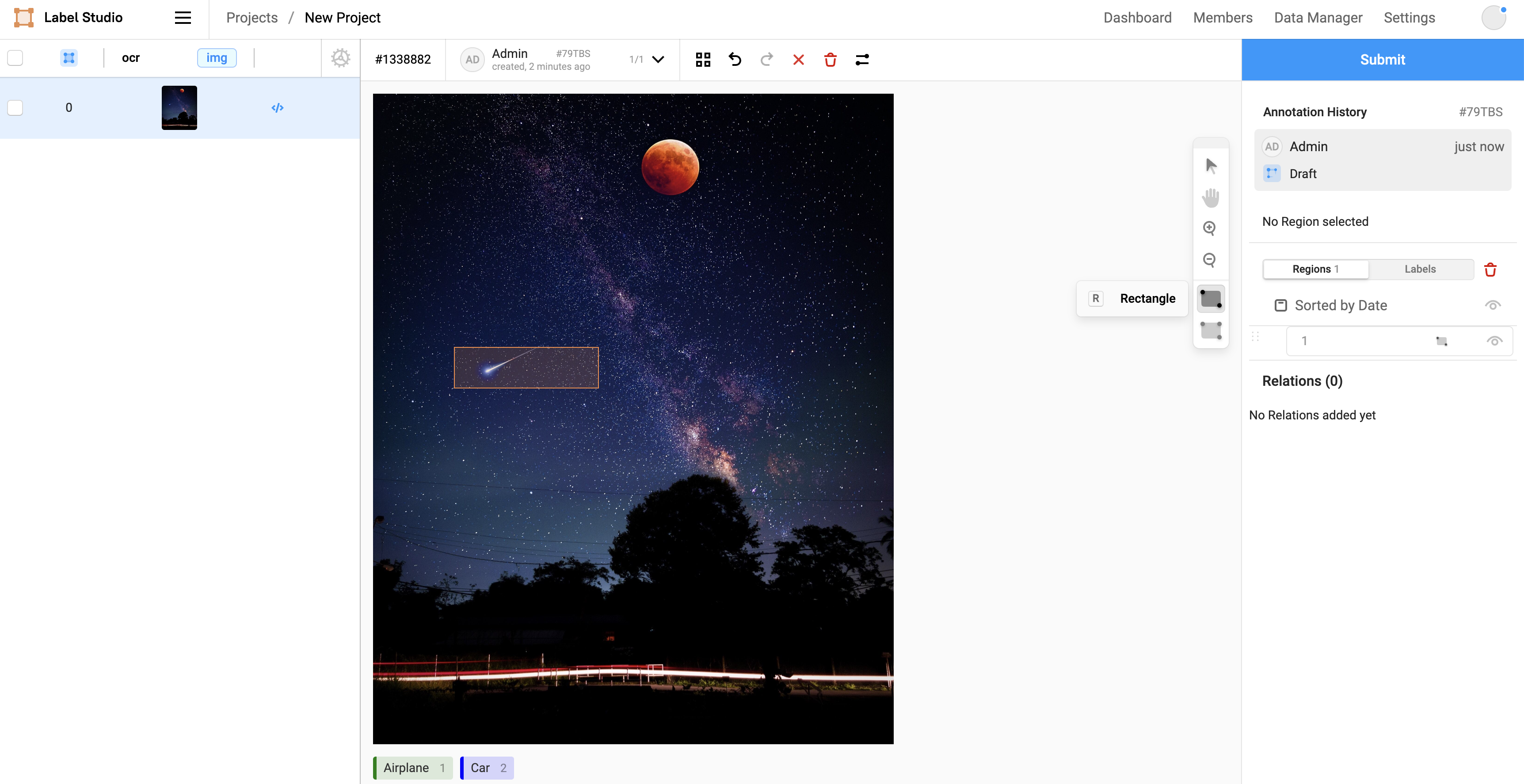
Figure 2: Three point click rectangle.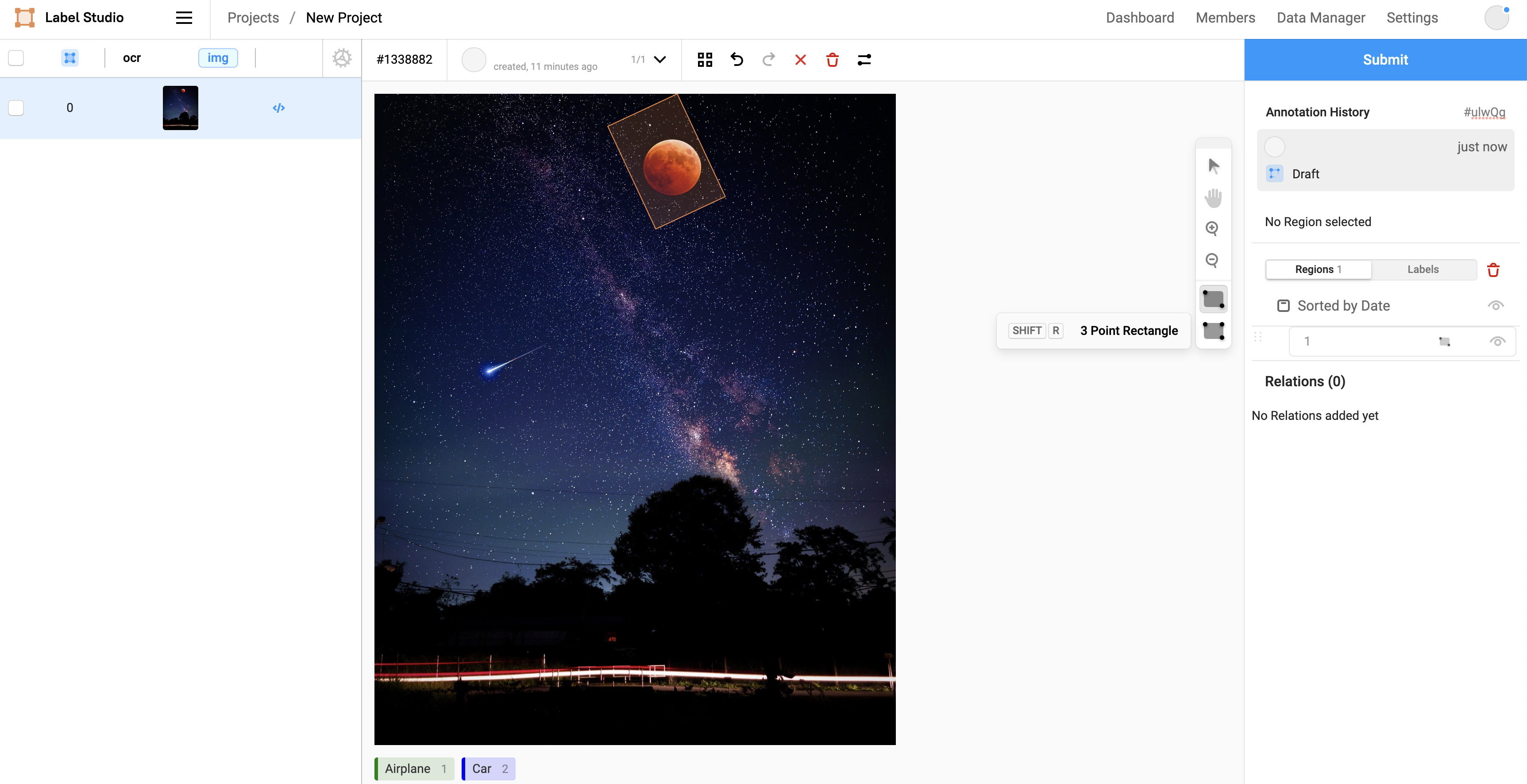
After you create the bounding box, you can do the following:
- Adjust it by moving the anchors or edges to the desired location on the canvas.
- Determine that the orientation of the bounding box is effected.
- See the orientation of the bounding box and determine the direction during the creation process.
This release includes the
Last updated bycolumn in Data Manager with information ofupdated_at-updated_by, annotator/reviewer (the person who made the last modifications for any of the annotations in this task) atupdated_attime.
Figure 3: "Last updated by" column in Data Manager.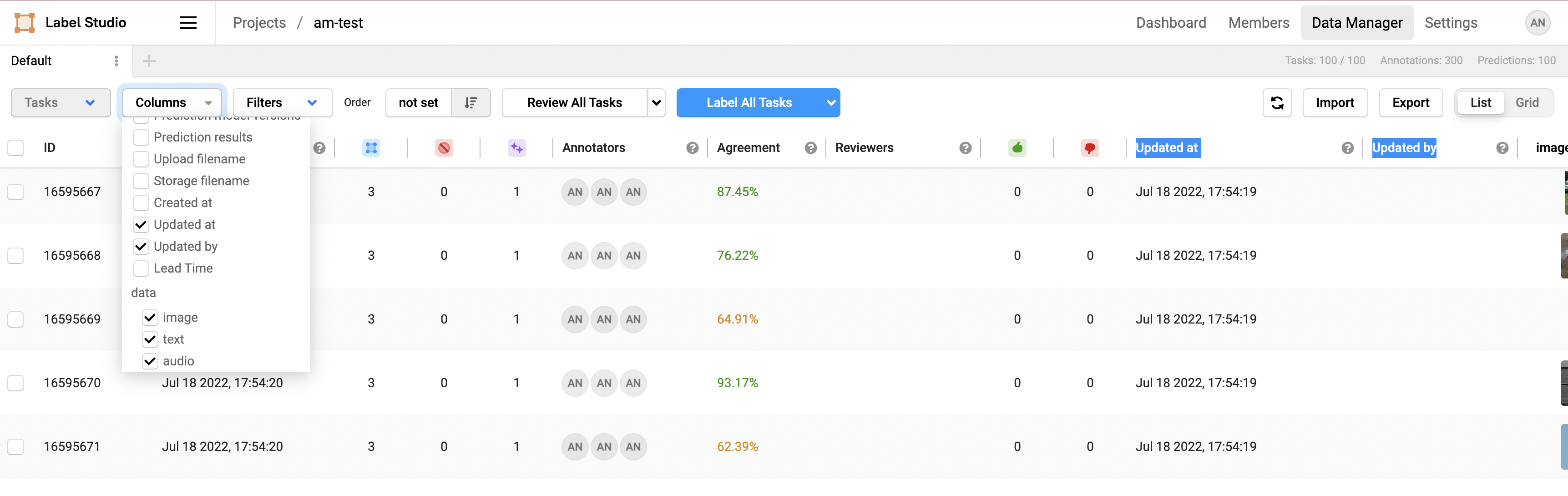
This release introduces the go-back functionality (
<icon) that allows you to navigate back to the previous task through the review stream.
Figure 4: Go back to the previous task.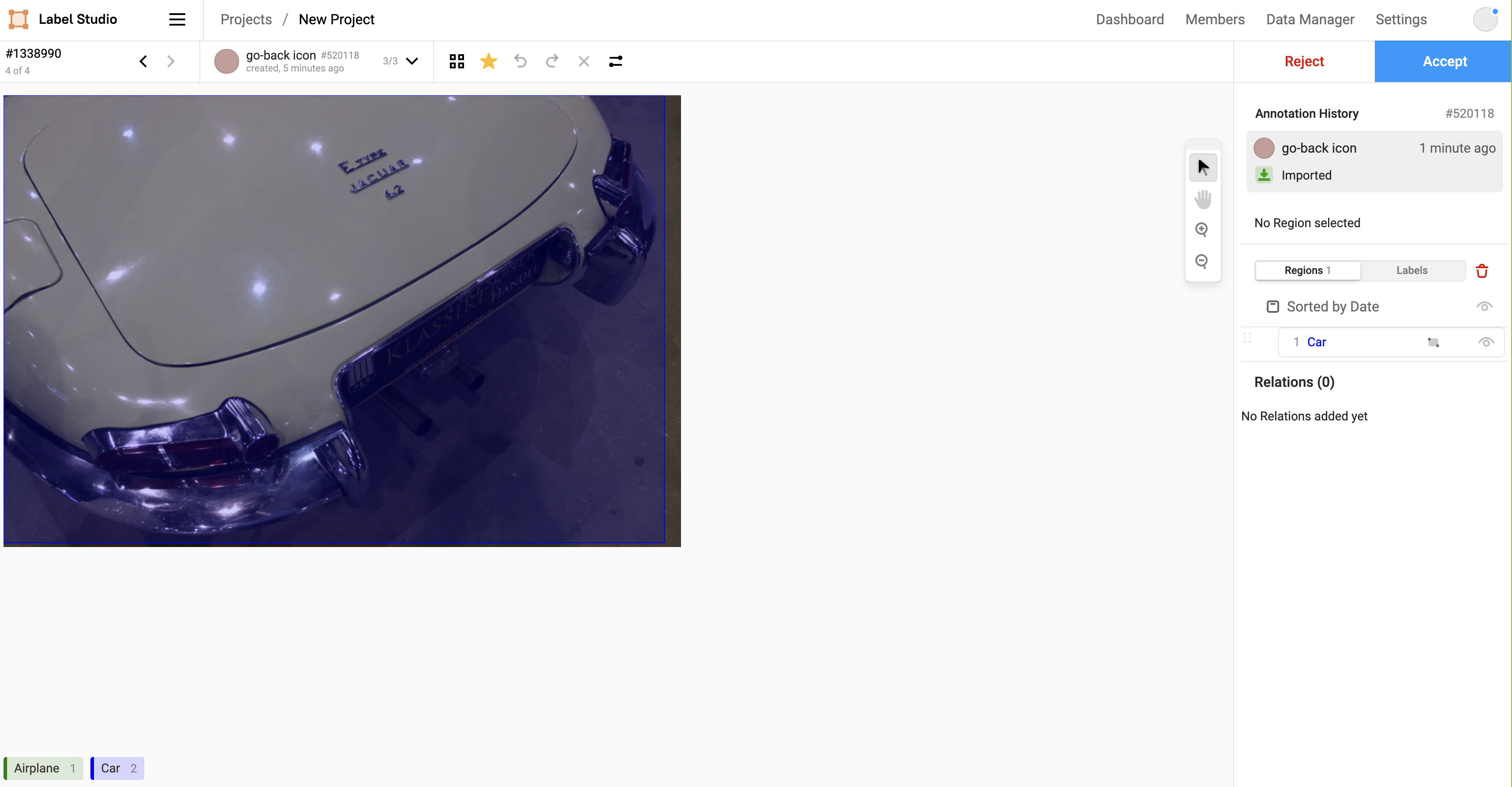
Starting with this release, you can create a Lead Time column in Data Manager with averaged lead time per task.
Figure 5: Lead Time column in Data Manager.