Validate JSON
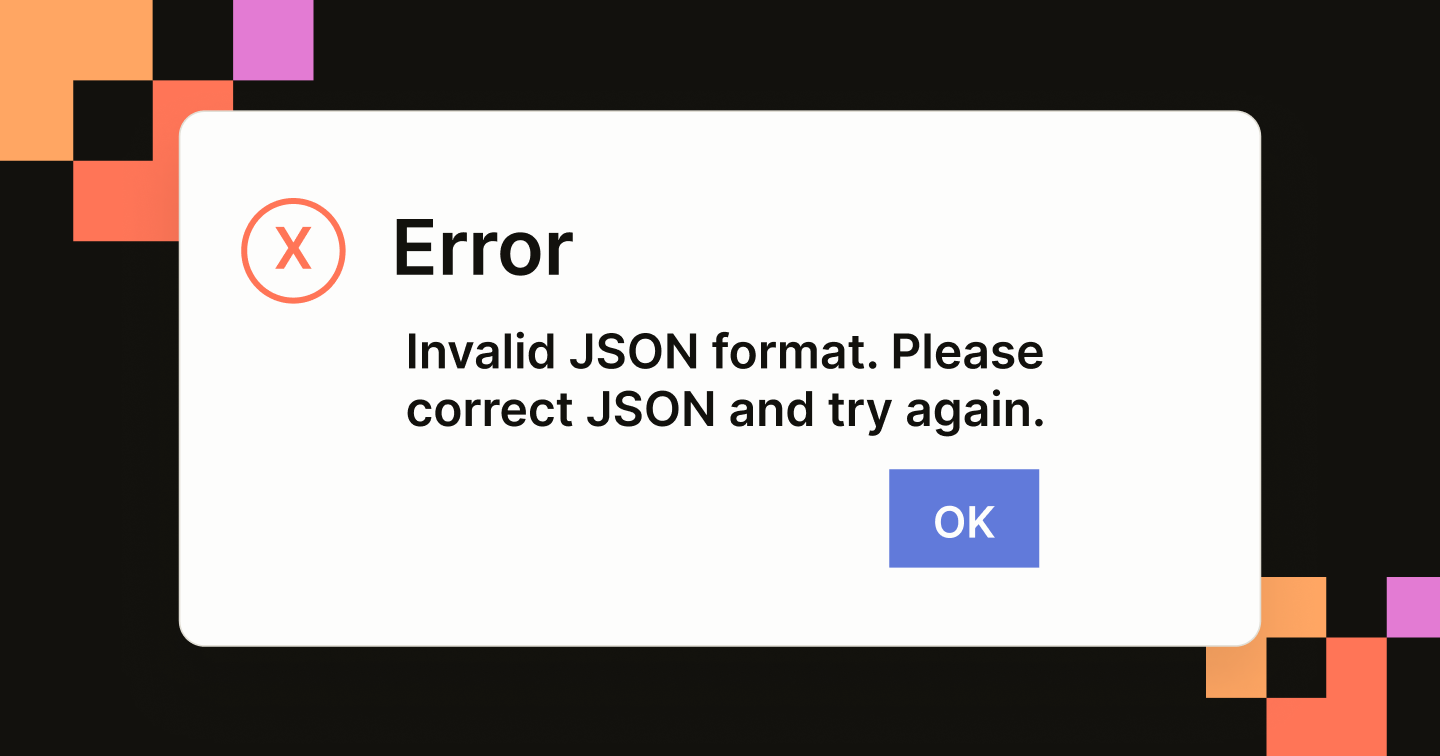
note
For information about modifying this plugin or creating your own custom plugins, see Customize and Build Your Own Plugins.
For general plugin information, see Plugins for projects and Plugin FAQ.
About
This plugin parses the contexts of a TextArea field to check for valid JSON. If the JSON is invalid, it shows an error and prevents the annotation from being saved.
This is an example of a “hard” block, meaning that the user must resolve the issue before they can proceed.
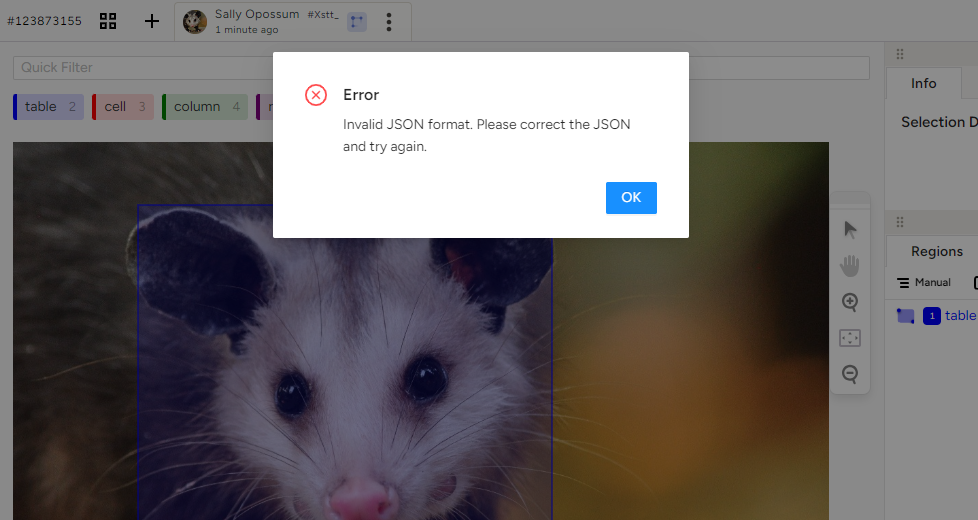
Plugin
LSI.on("beforeSaveAnnotation", (store, annotation) => {
const textAreaResult = annotation.results.find(r => r.type === 'textarea' && r.from_name.name === 'answer');
if (textAreaResult) {
try {
JSON.parse(textAreaResult.value.text[0]);
} catch (e) {
Htx.showModal("Invalid JSON format. Please correct the JSON and try again.", "error");
return false;
}
}
return true;
});Related LSI instance methods:
Related frontend events:
Labeling config
<View>
<View>
<Filter toName="label_rectangles" minlength="0" name="filter"/>
<RectangleLabels name="label_rectangles" toName="image" canRotate="false" smart="true">
<Label value="table" background="Blue"/>
<Label value="cell" background="Red"/>
<Label value="column" background="Green"/>
<Label value="row" background="Purple"/>
</RectangleLabels>
</View>
<View>
<Image name="image" value="$image" />
</View>
<View style=".htx-text { white-space: pre-wrap; }">
<TextArea name="answer" toName="image"
editable="true"
perRegion="true"
required="false"
maxSubmissions="1"
rows="10"
placeholder="Parsed Row JSON"
displayMode="tag"/>
</View>
</View>Related tags:
Sample data
[
{
"image": "https://labelstud.io/demo/Datasets/Image/Object Detection/Image_66.jpg"
}
]