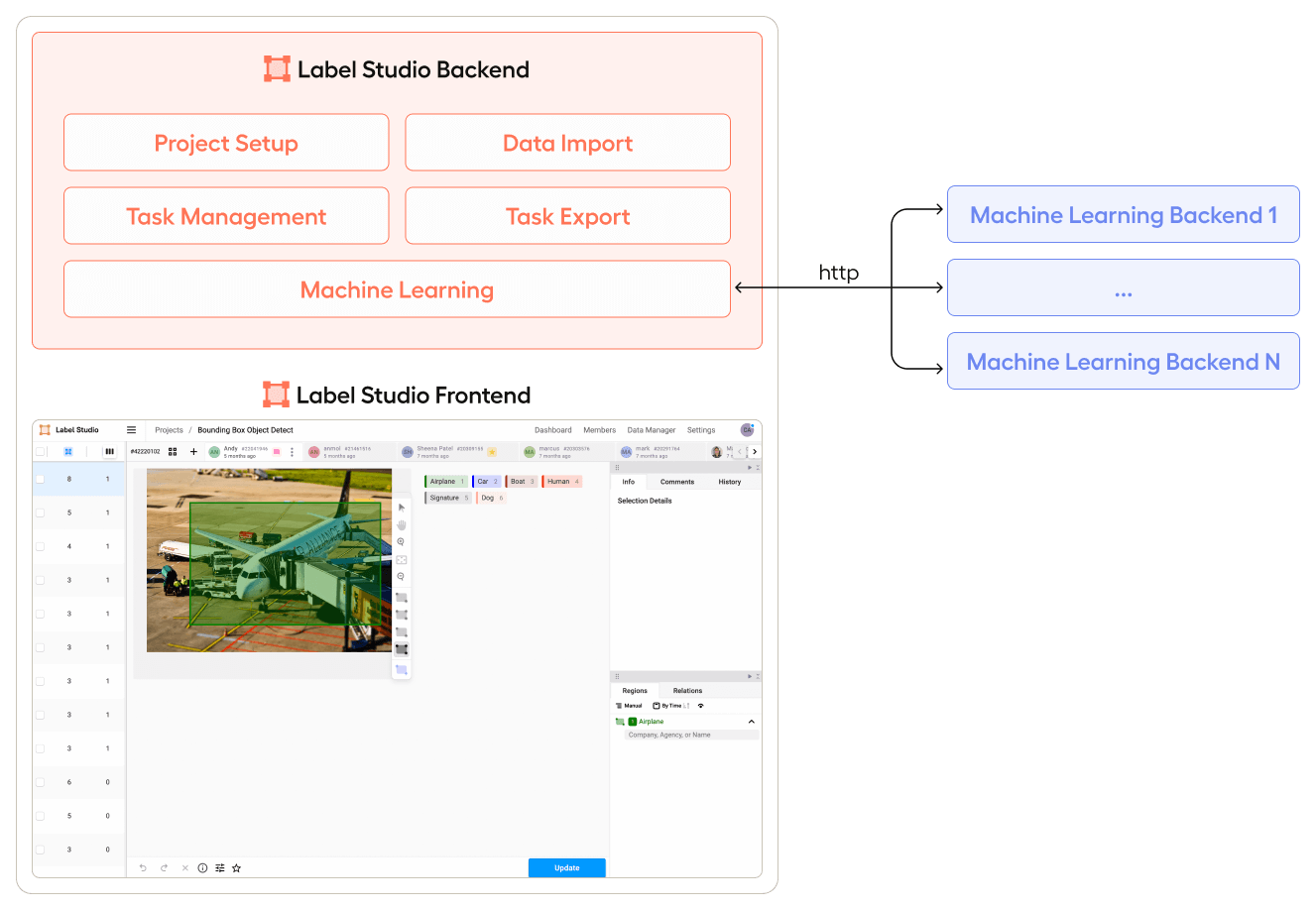Label Studio overview
What is Label Studio?
Label Studio is an open source data labeling tool that supports multiple projects, users, and data types in one platform. It allows you to do the following:
Perform different types of labeling with many data formats.
Integrate Label Studio with machine learning models to supply predictions for labels (pre-labels), or perform continuous active learning. See Set up machine learning with your labeling process.
Interface
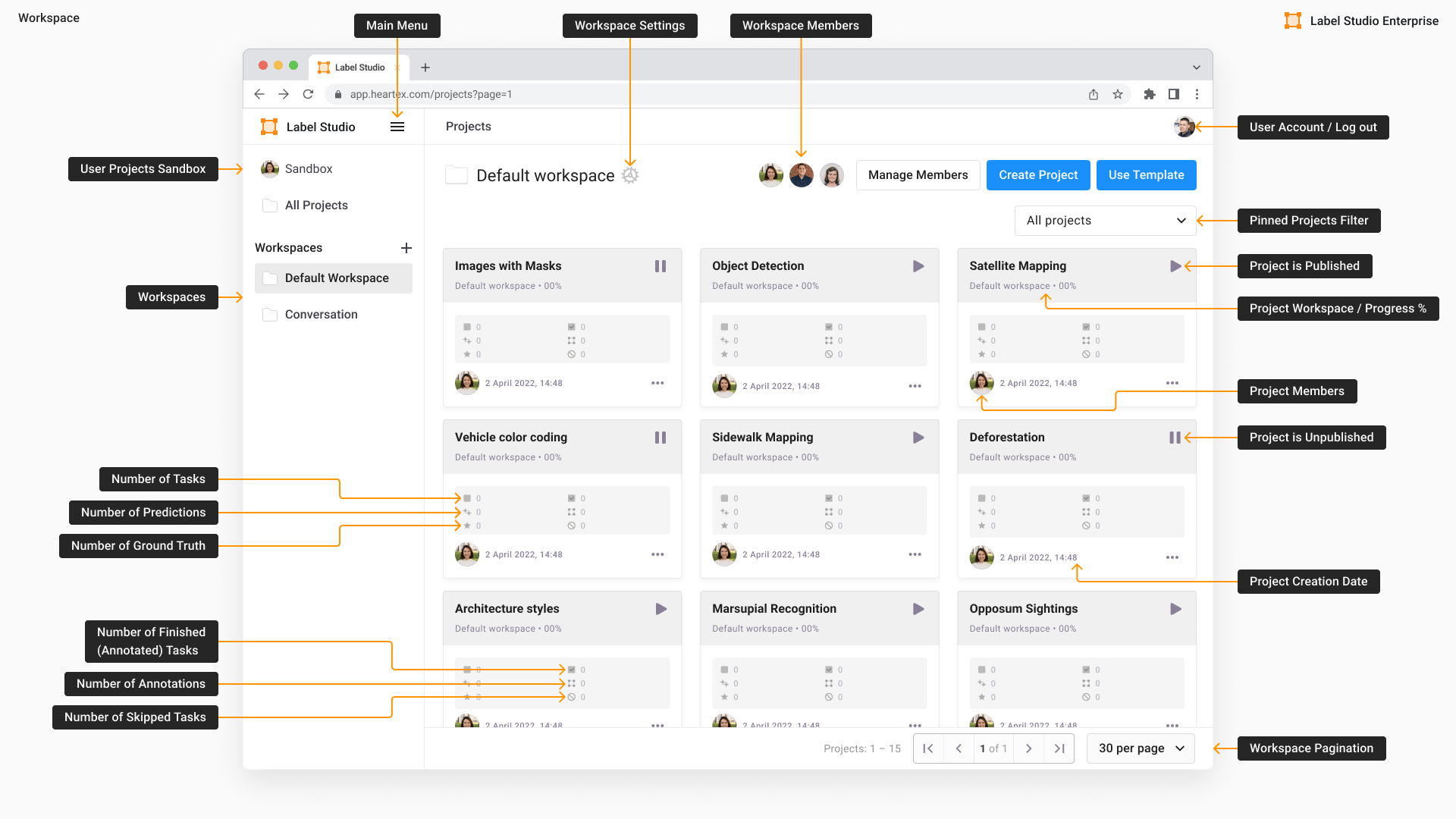
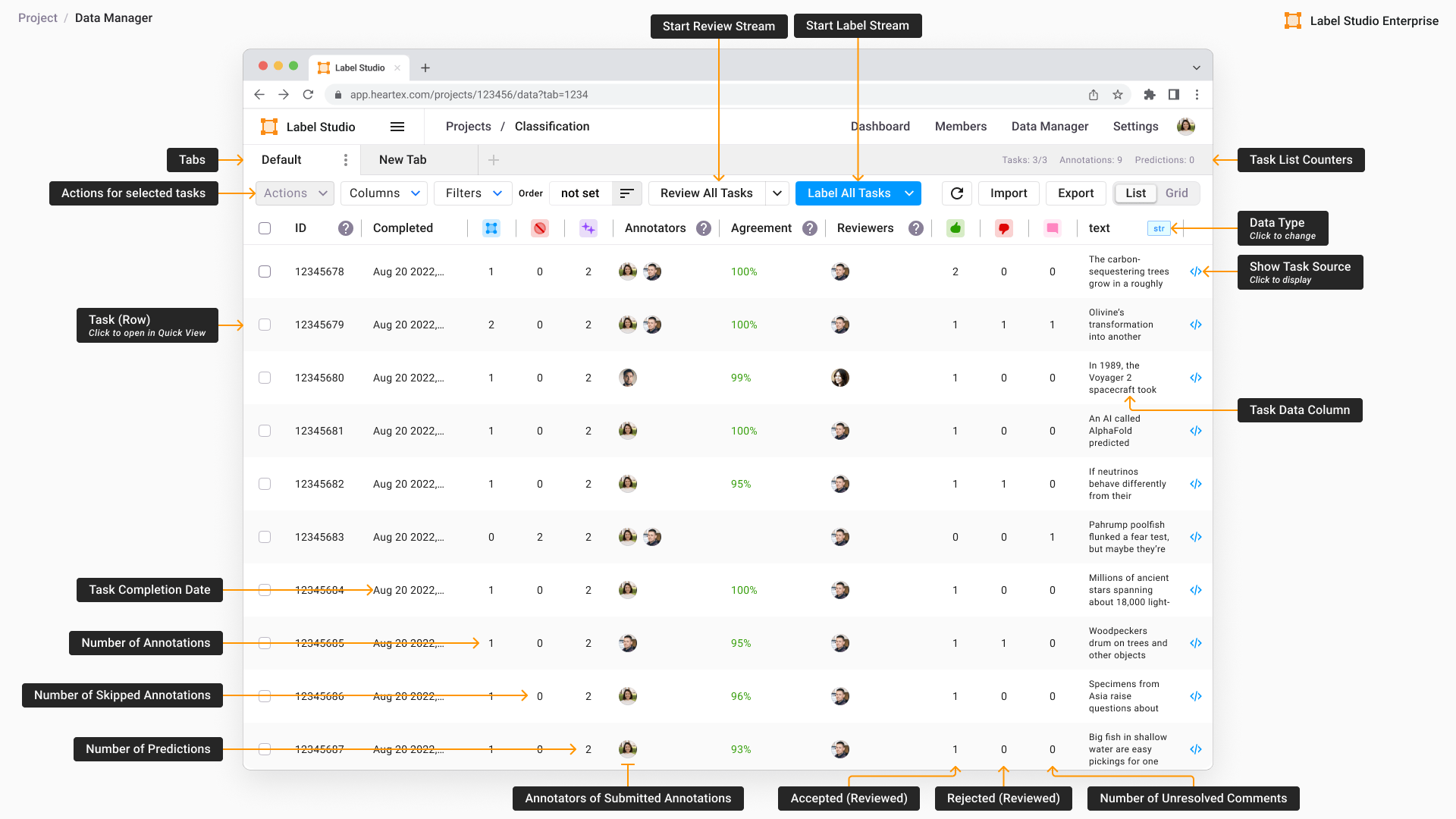
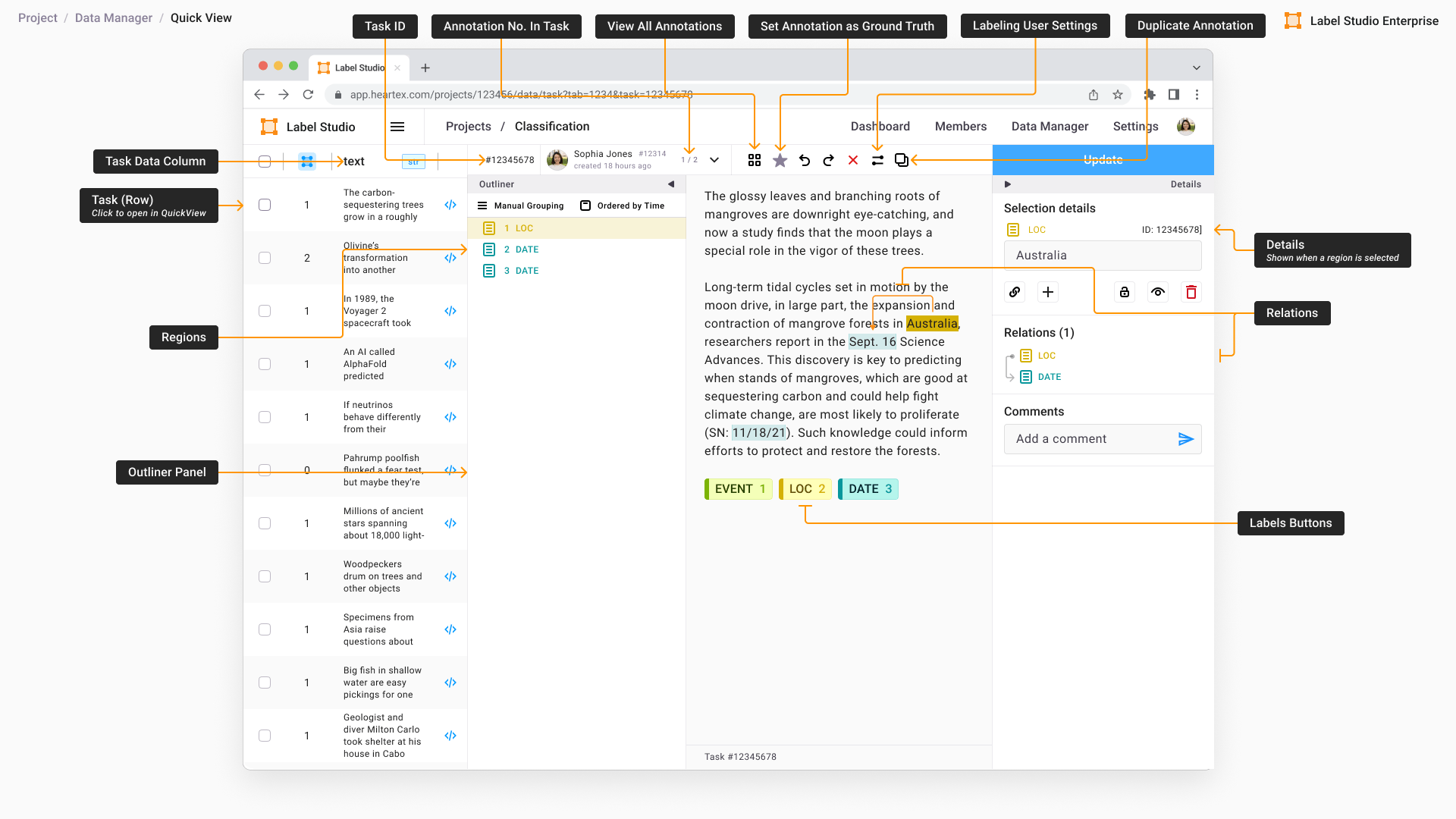
Labeling workflow
Start and finish a labeling project with Label Studio by following these steps:
- Create accounts for Label Studio. Create an account to manage and set up labeling projects.
- Restrict access to the project. Set up role-based access control. Only available in Label Studio Enterprise Edition.
- Set up the labeling project. Define the type of labeling to perform on the dataset and configure project settings.
- Set up the labeling interface. Add the labels that you want annotators to apply and customize the labeling interface.
- Import data as labeling tasks.
- Label and annotate the data.
- Review the annotated tasks. Only available in Label Studio Enterprise Edition.
- Export the labeled data or the annotations.
Label Studio citations
If you would like to cite Label Studio, you can add the following information to your references section:
@misc{Label Studio,
title={{Label Studio}: Data labeling software},
url={https://github.com/HumanSignal/label-studio},
note={Open source software available from https://github.com/HumanSignal/label-studio},
author={
Maxim Tkachenko and
Mikhail Malyuk and
Andrey Holmanyuk and
Nikolai Liubimov},
year={2020-2025},
}Architecture
The component parts of Label Studio are available as modular extensible packages that you can integrate into your existing machine learning processes and tools.
| Module | Technology | Description |
|---|---|---|
| Label Studio main app | Python and Django | The main app with most of the backend code for Label Studio; used to perform data labeling. |
| Label Studio frontend | JavaScript web app using React and MST | Located within the main app repo. web/apps/labelstudio acts as the central integration point for all frontend elements. web/libs/editor is the frontend library. |
| Data Manager | JavaScript web app using React | Manage data and tasks for labeling. Located under web/libs/datamanager in the main app repo. |
| Machine Learning Backends | Python | Predict data labels at various parts of the labeling process. |