Support reports - Beta 🧪
Support reports give you a safe, low-friction way to tell the HumanSignal team what’s happening inside your Label Studio Enterprise deployment.
These reports bundle together anonymized operational metrics and environment details that our support and product teams use to:
- Understand where you’re struggling
- Spot bottlenecks and misconfigurations
- Recommend concrete workflow and performance optimizations
- Prioritize features that matter most to you
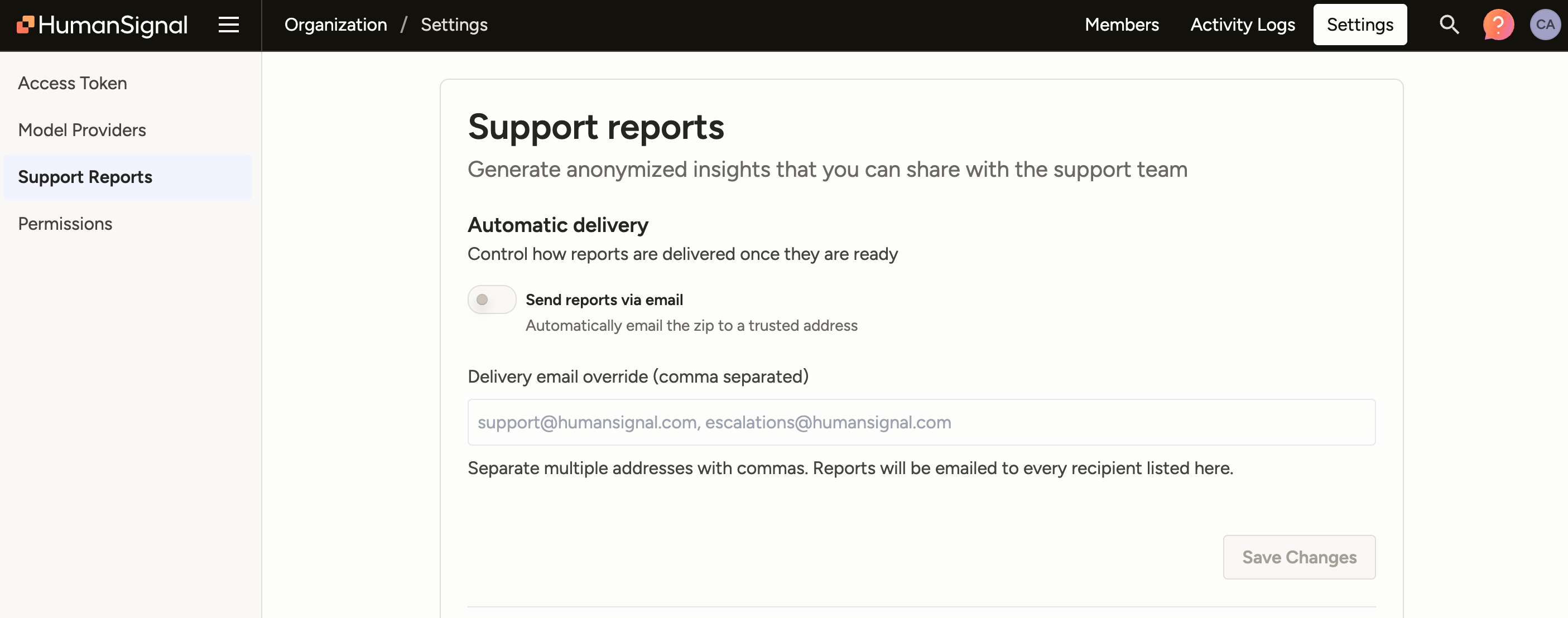
Generate a report
Go to Organization > Settings > Support Reports.
Under Reports, click Generate New Report.
The report status is displayed under reports and moves from Pending → Running → Completed.
For large organizations with lots of data, this may take several minutes.
Once completed, you can use the action icons to:
- Download the ZIP directly and inspect its contents
- Trigger delivery via email
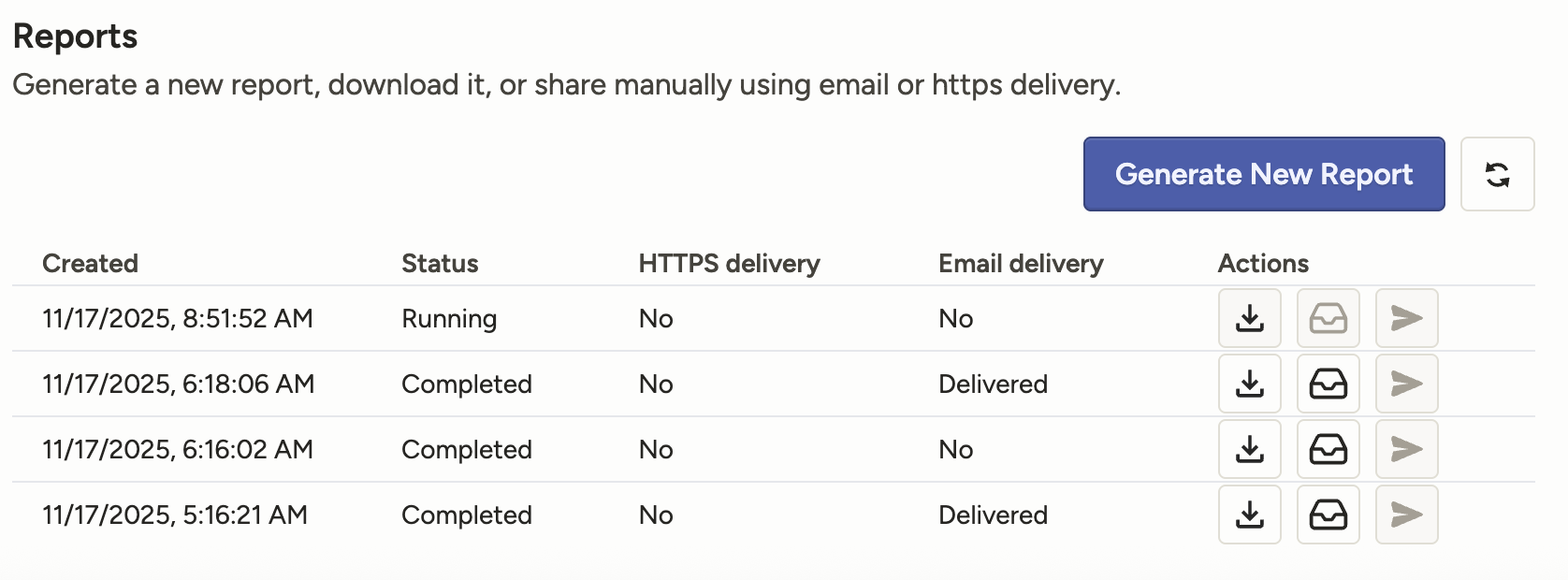
Configure automatic delivery
You can configure your settings so that all reports are automatically emailed to a designated email address.
Enter the email address that should receive the reports. Separate multiple email addresses with a comma.
You can do this automatically for each report that is generated by toggling the options on, or you can do it manually using the actions under the Reports section.
Information included in the report
Support reports are designed to be useful for debugging and planning while remaining safe to share:
Operational metrics and usage patterns
For example:- Project and task volumes
- Queue sizes and processing rates
- Common labeling operations and feature usage
Environment profile
High-level information about:- Deployment type (cloud / on‑prem)
- Versions of Label Studio and Label Studio Enterprise
- Connected services (databases, storage backends) at the level of types and configuration flags, not credentials
Tip
Because the report is just a ZIP file with a JSON document inside, you can open it locally, feed it to your internal tooling, or attach it directly to a ticket.
Privacy and security
Support reports are intentionally conservative:
No raw task data or annotations
Reports never include label text, documents, images, audio, annotation payloads, or other labeling data.No PII data:
No label text, images, audio, or user names. Only aggregated and anonymized statistics.Configuration without secrets:
Environment details focus on what is enabled and how the system is configured, not on credentials, keys, or proprietary URLs.You control what is shared:
- Reports are generated inside your deployment.
- You can download and inspect the JSON yourself.
- You decide whether and how to share the ZIP with HumanSignal.
If you need even stricter controls (for example, internal review and approval workflows before anything is shared), support reports are easy to plug into those processes because they are:
- Plain JSON + ZIP files
- Generated on demand
- Fully inspectable by your security and compliance teams
When to generate a report
We recommend generating a support report when:
- You open a support ticket about:
- Performance (slow queues, timeouts, sluggish UI)
- Errors that are hard to reproduce
- Unclear behavior in complex projects or workflows
- You’re planning a scale-up or migration and want guidance:
- Moving to larger datasets
- Adding new teams or projects
- Tightening SLAs for labeling turnaround time
- You want a health check on your deployment:
- Are we using Label Studio efficiently?
- Do our workflows align with best practices?
In many cases, attaching a fresh support report to your initial ticket lets us skip several diagnostic steps and go straight to suggested fixes and improvements.