Ground truth annotations
A “ground truth” annotation is a verified, high-quality annotation that serves as the correct answer for a specific task. It acts as a benchmark to assess the accuracy of other annotations and the performance of machine learning models.
Label Studio Enterprise compares annotations from annotators and model predictions against the ground truth annotations for a task to calculate an accuracy score between 0 and 1.
Enterprise
Ground truth annotations are only available in Label Studio Enterprise Edition. If you're using Label Studio Community Edition, see Label Studio Features to learn more.
Mark an annotation as a ground truth
Open the task to review its annotations. Click the star icon at the bottom to set a specific annotation as the ground truth:

note
A task can only have one annotation set as the ground truth annotation for the task. If you set a new annotation for a task as a ground truth, the previous annotation for that task set as a ground truth is updated to no longer be a ground truth annotation.
Set ground truths by user
To bulk update tasks to ensure that annotations from a specific annotator should be considered ground truth, first select the tasks you want to update.
Then select Actions >Set Ground Truths. You can then select from a list of annotators.
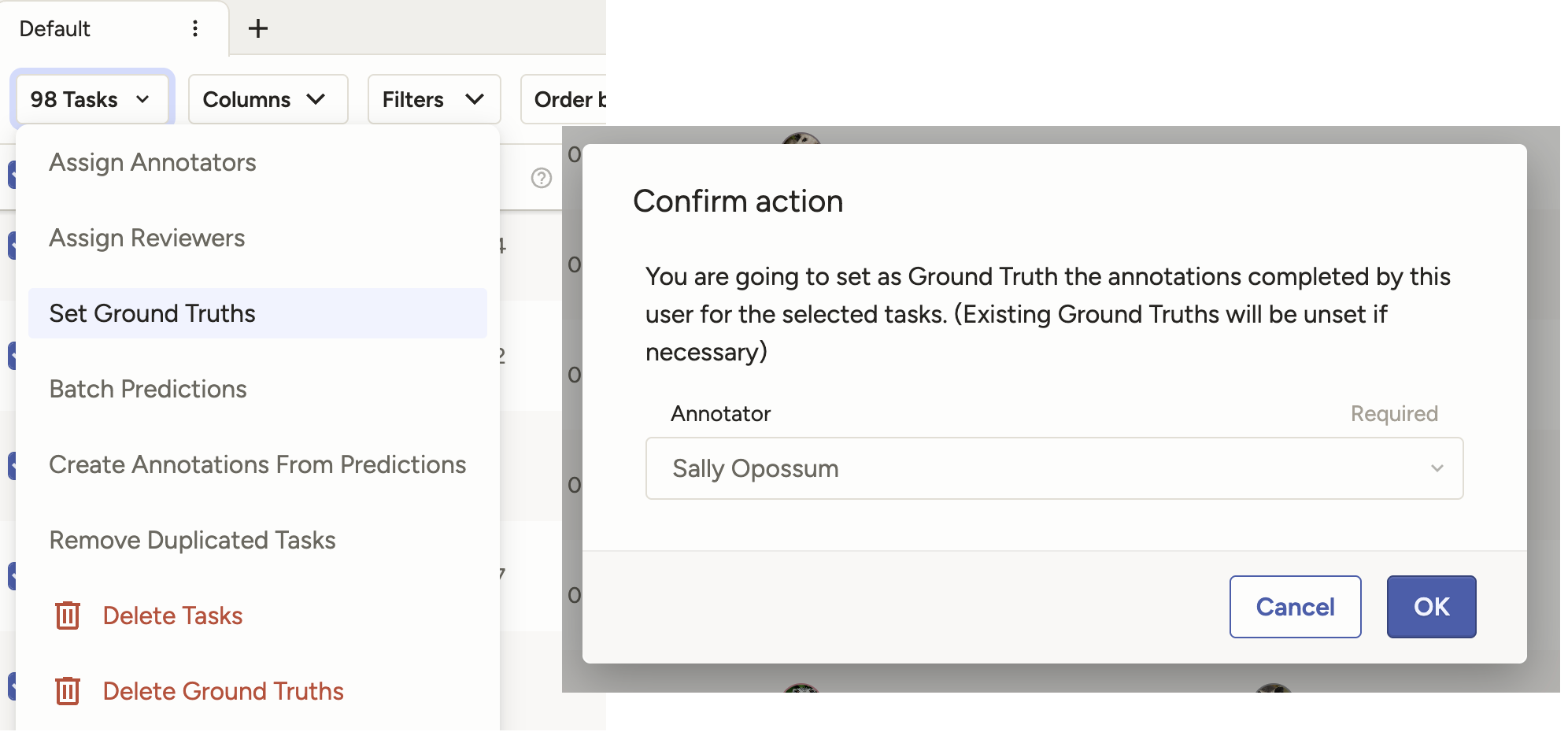
Review existing ground truth annotations
You can identify which tasks already have a ground truth using the Ground Truth column in the Data Manager:

You can also use a filter to include or exclude tasks that have ground truths set.
View ground truths in the inter-annotator agreement popover
Hover over the Agreement column to view a pop-over showing inter-annotator agreement. Annotations that have been marked ground truth are indicated with a star icon ⭐️:
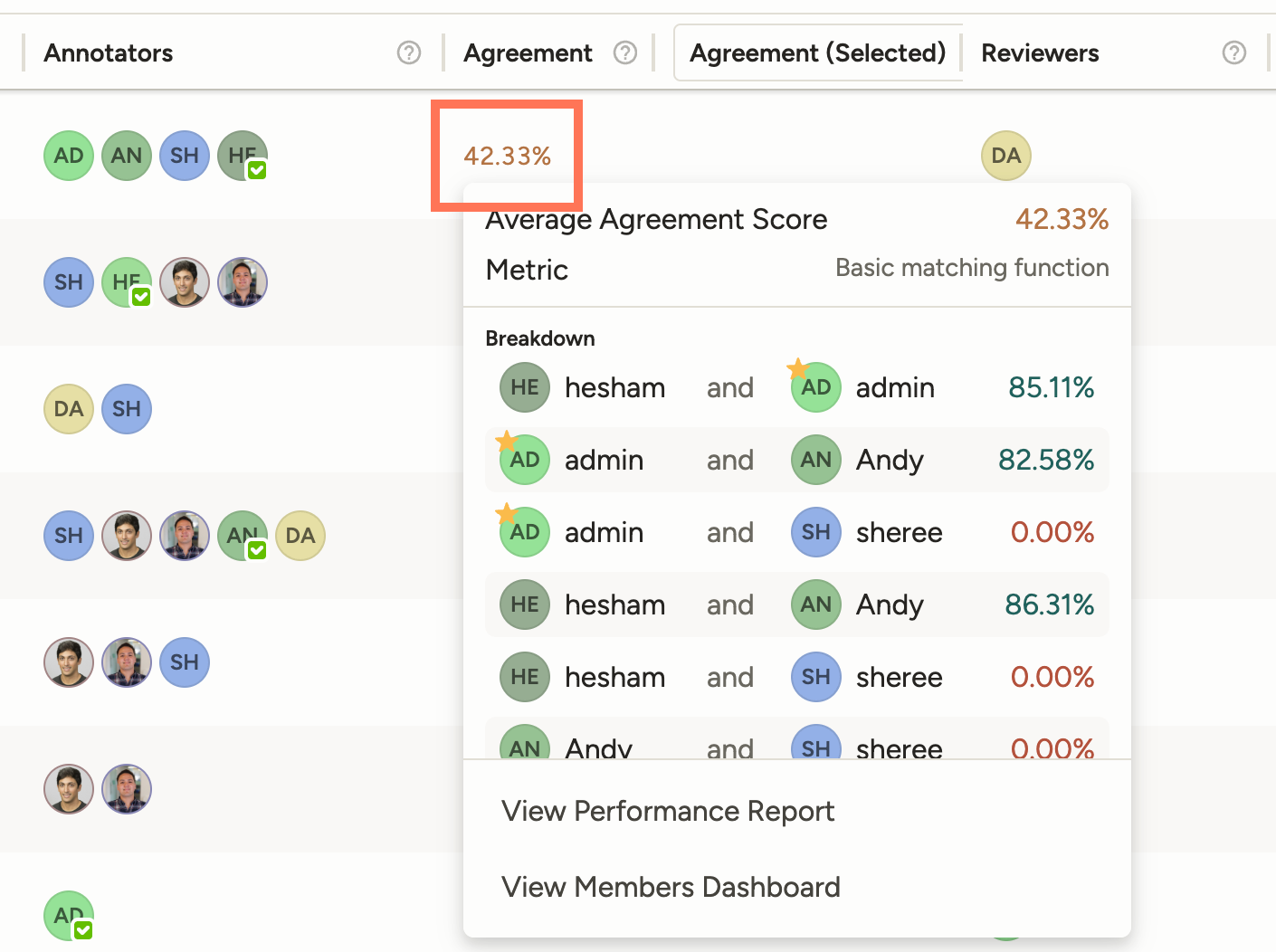
Remove ground truth annotations
To remove a single ground truth annotation, simply open the task and click the star icon again to unset it.
To remove multiple ground truth annotations, select the checkboxes next to the tasks in the Data Manager and then select Actions > Delete Ground Truths.